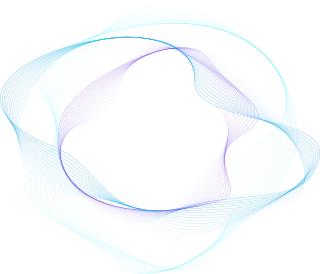Gauss 2024 Retrospective
As we look back on 2024, it's clear that this year has been ...

Author::
Tihana Rajnović

We have prepared new updates for Gauss Box in September!
As part of a special eLearning edition, find out more about all the added features that make online learning easies, no matter the setting.
Simplify the learning process using interactive 3D models that enhance visual learning.
With the 3D Model Viewer you can:
Upload interactive 3D models
Embed interactive models within lessons
Help students visually learn
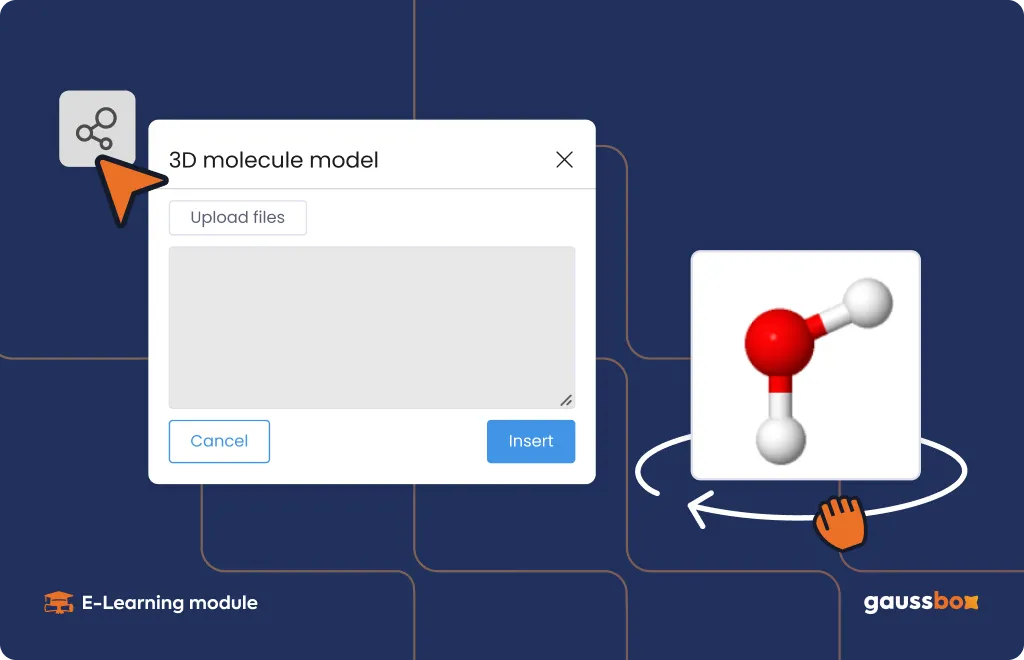
Make your learning materials more accessible with Publicly shared lessons.
With the Shared Lessons you can:
Mark specific lessons as Public
Share your lessons using links
Give easy access to lessons without a sign in
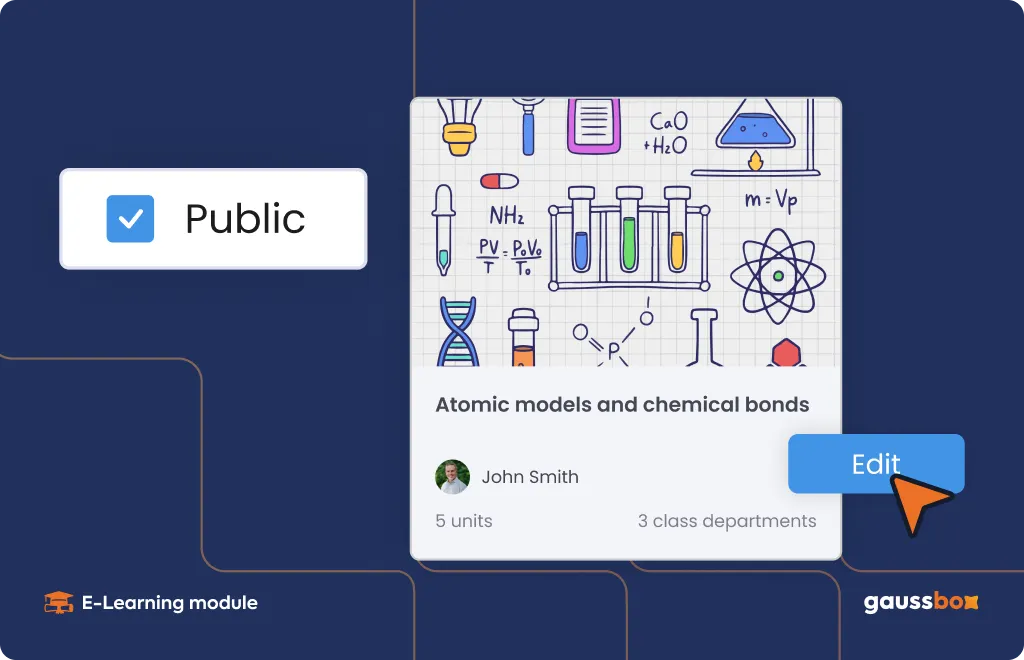
Make sure you do not lose any changes to your lessons with the Autosave changes feature.
With the Autosave Changes you can:
Rest easy as your data is saved automatically
Let the system save so you can work uninterrupted
Prevent data loss in case of an outage
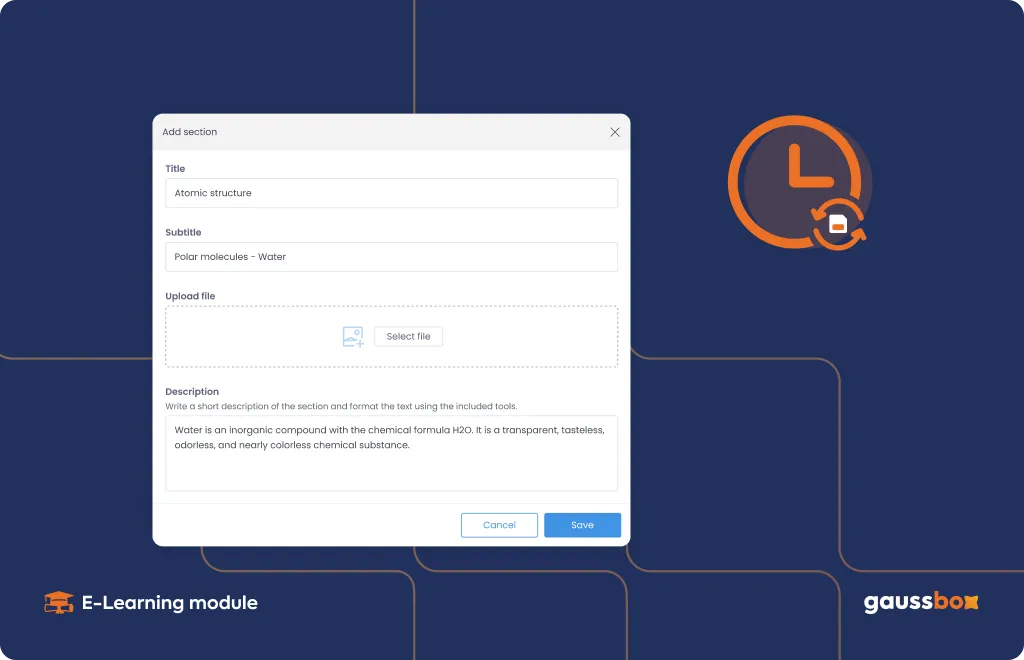
Easily upload one or more various file types at a time using Multimedia multi uploads.
With Multimedia Multi Uploads you can:
Easily upload one or more files at the same time
Upload various data types depending on your needs
Create simple click-to-to-download options for easy user access
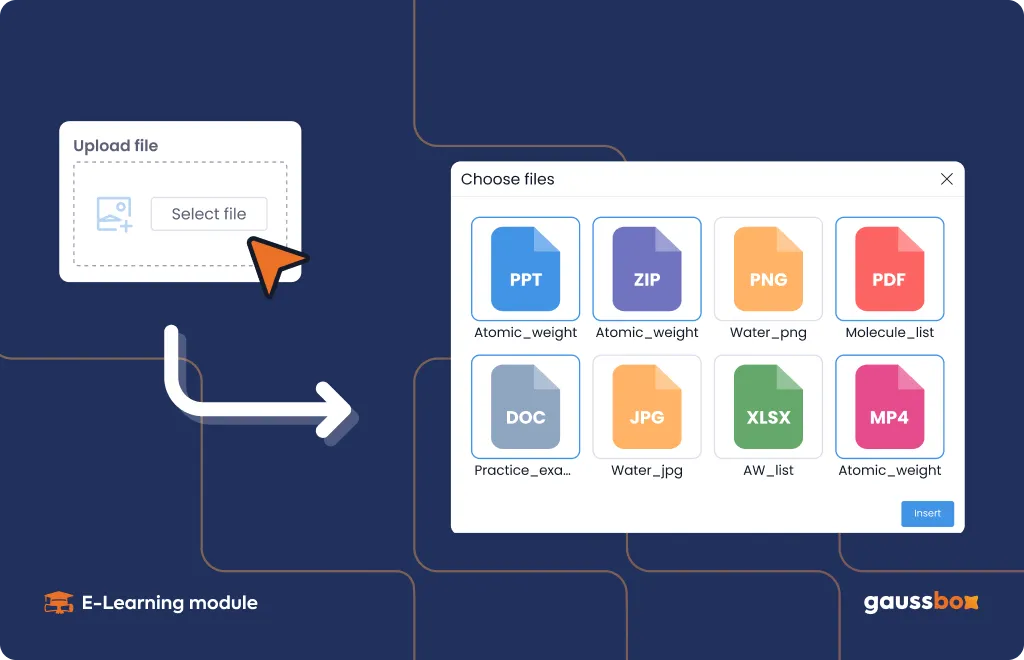
Using the Linked lessons tab, connect all related lessons within a single tab.
With the Linked Lessons Tab you can:
Connect related lesson within a single list
Improve lesson flow
Make lesson navigation easier and more streamlined
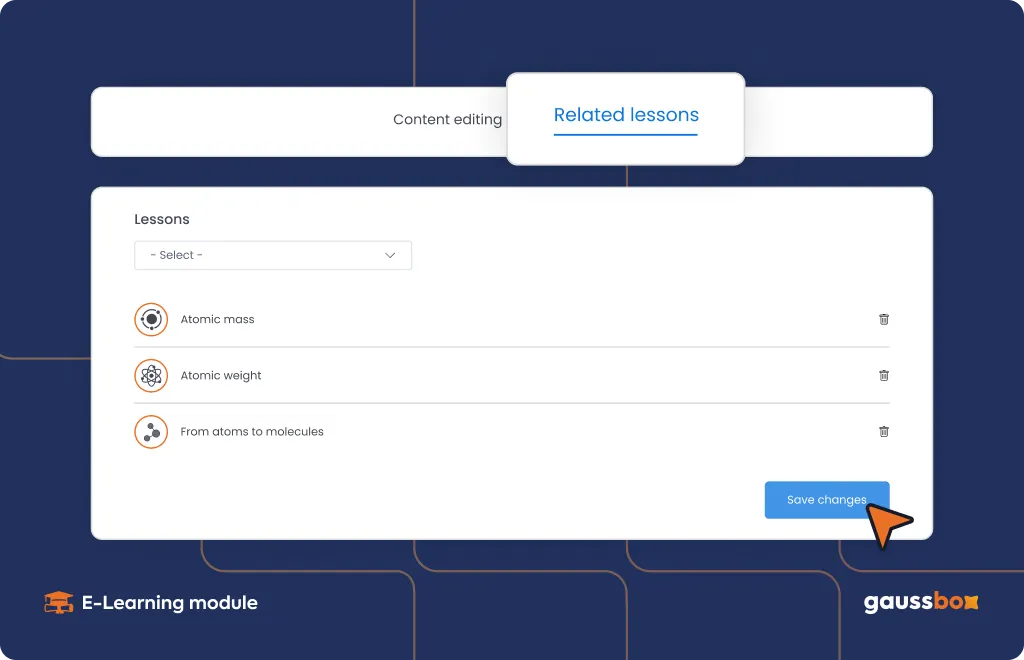
Easily enhance content structure using the new Custom header & footer feature.
With the new Custom Header & Footer you can:
Provide a better structure to your lessons
Implement your brand within the educational content
Add additional information in lessons
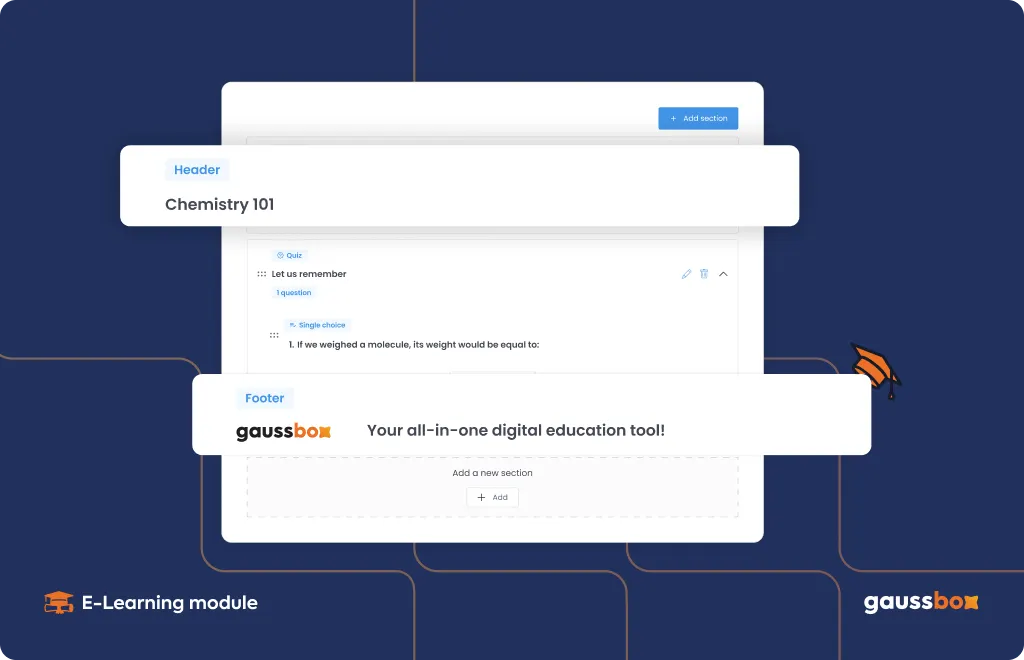
Download full lessons as static HTML files that can be easily viewed in any browser using the Lesson download feature.
With the new Lesson Download you can:
Download entire subjects or individual lessons
View lessons as interactive webpages online and offline
Easily share downloaded lessons
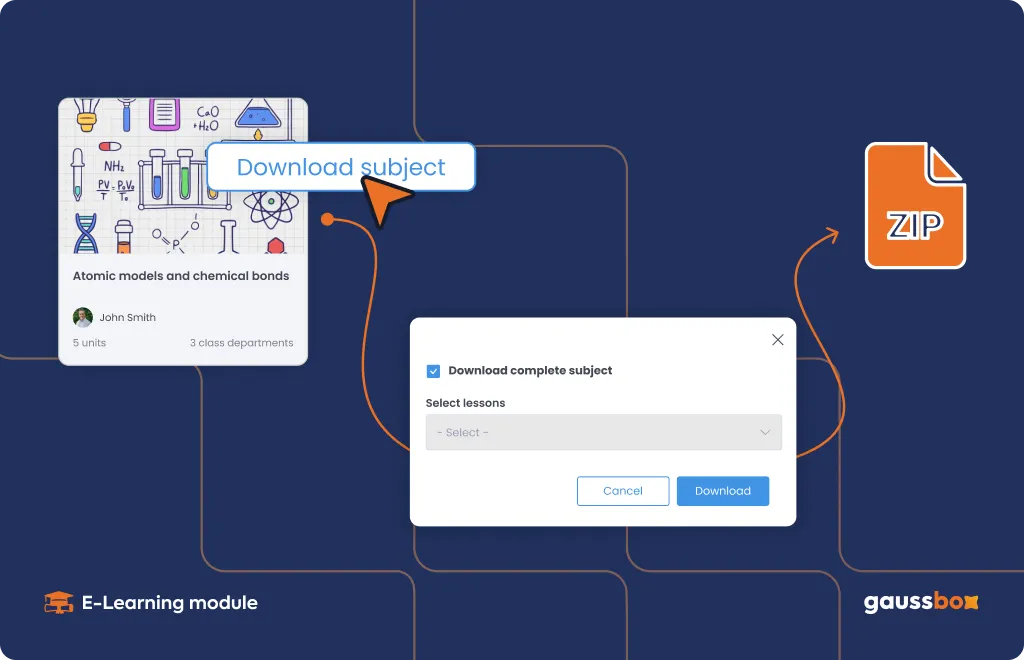
Upload and edit PDF files with custom sections using the Editable PDF lesson feature.
With the new Editable PDF Lesson you can:
Upload and customize premade PDF files
Add personalized notes, highlights, labels, images, and more
Create interactive PDF documents with clickable sections
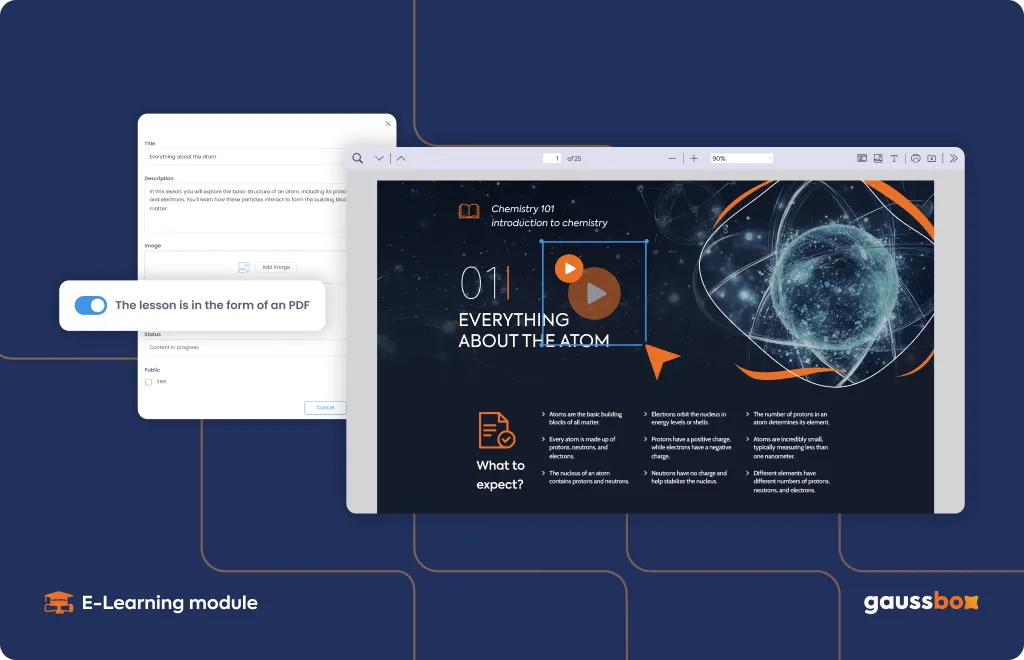
More easily reuse uploaded elements using the Multimedia gallery.
With the new Multimedia Gallery you can:
Upload various multimedia content
Reuse content across subjects and lessons
View and filter used multimedia
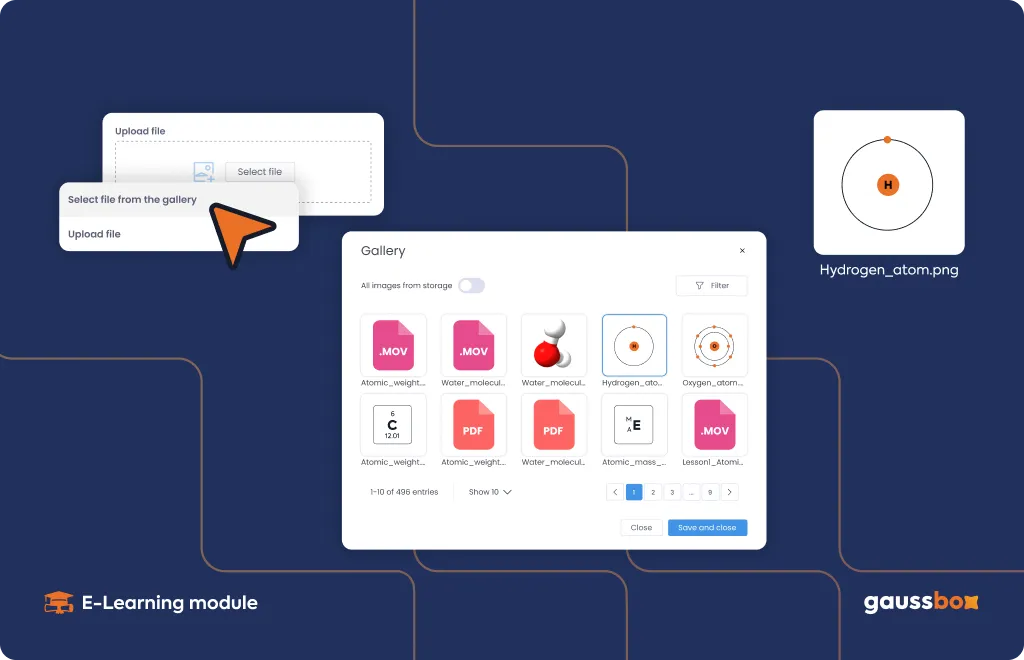
Make your content accessible to all audiences using the Video subtitles upload feature.
With the new Video Subtitles you can:
Create and apply subtitles in multiple languages
Create and follow annotations using subtitles
Make your educational content more accessible to people with impairments
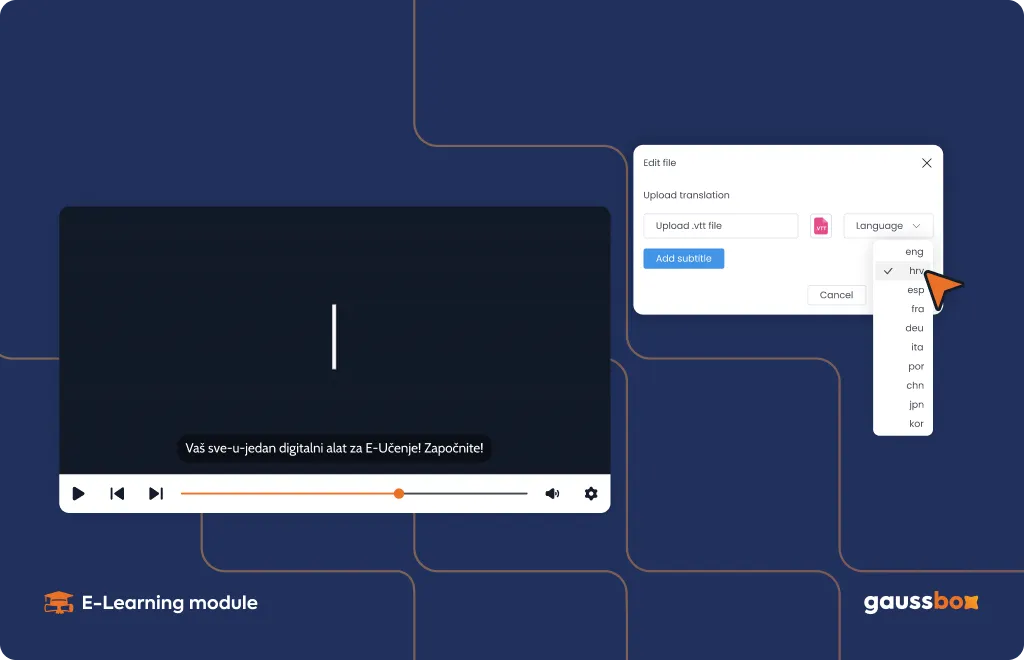
Import all lessons created in Gauss Box directly to Moodle using the Moodle Integration plugin.
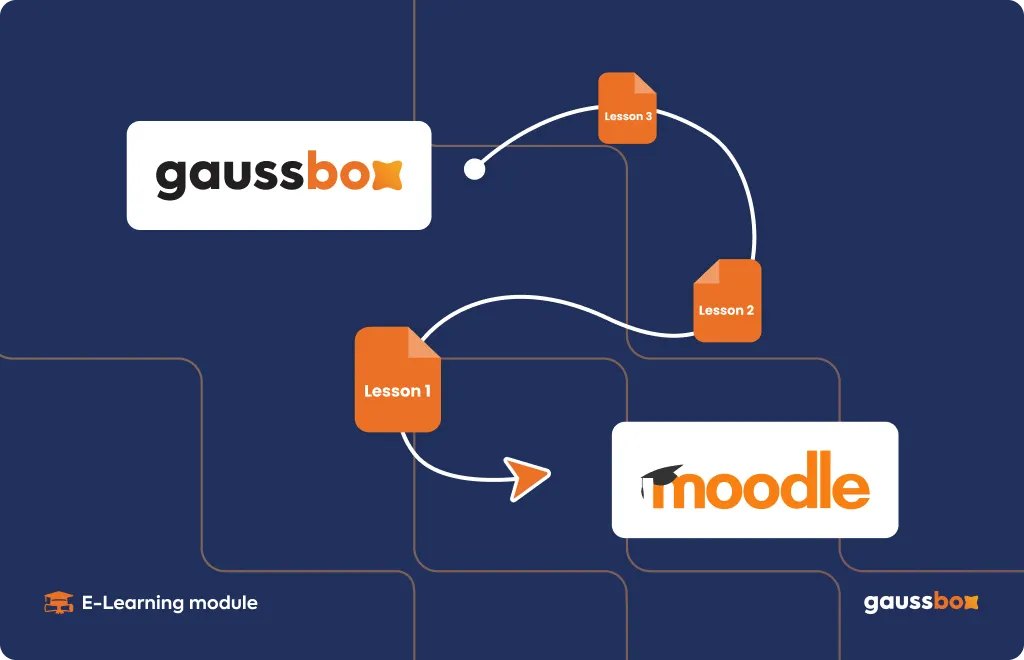
See what we brought to Gauss box with the last update.